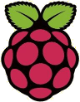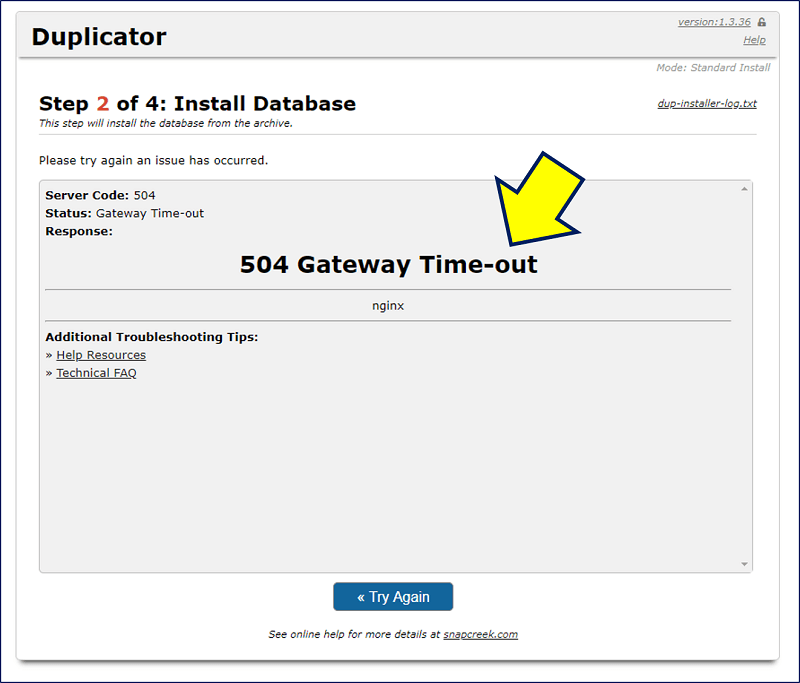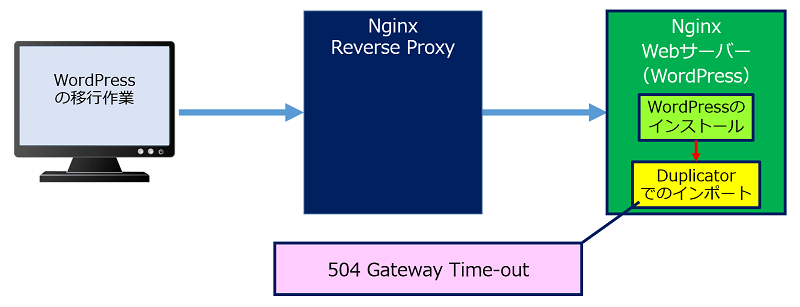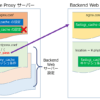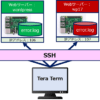Webサーバー サイトの運用
nginx - nginx リバースプロキシ
504 Gateway Time-out エラー
nginx - nginx リバースプロキシ
504 Gateway Time-out エラー
nginx のリバースプロキシ – nginx のバックエンドにあるWebサーバーのWordPressに、「Duplicator」でDatabaseをインポートすると、【504 Gateway Time-out】エラーになる。
以下、Nginxのリバースプロキシで、タイムアウトの時間を延ばした記録。
スポンサー リンク
1. リバースプロキシの構成とエラー発生状況
リバースプロキシの構成。
nginx のリバースプロキシ。
nginx のWebサーバー。
バックエンドのWebサーバーは WordPress。
nginx のWebサーバー。
バックエンドのWebサーバーは WordPress。
エラーが発生した状況。
バックエンドにある、WebサーバーのWordPressに、
Databaseを「Duplicator」でインポート中に発生。
Databaseを「Duplicator」でインポート中に発生。
以下、Nginxのリバースプロキシで、タイムアウトの時間を延ばす処置を施す。
2. リバースプロキシでの nginx の設定
リバースプロキシでの nginx.conf の編集。
sudo nano /etc/nginx/nginx.conf
proxyに関する、タイムアウトの時間を延ばす。
http {
server_tokens off;
sendfile on;
tcp_nopush on;
tcp_nodelay on;
access_log off;
keepalive_timeout 600;
client_header_timeout 600;
client_body_timeout 600;
reset_timedout_connection on;
send_timeout 600;
imit_conn_zone $binary_remote_addr zone=addr:5m;
limit_conn addr 100;
- - - - -
proxy_connect_timeout 600;
proxy_read_timeout 600;
proxy_send_timeout 600;
server_tokens off;
sendfile on;
tcp_nopush on;
tcp_nodelay on;
access_log off;
keepalive_timeout 600;
client_header_timeout 600;
client_body_timeout 600;
reset_timedout_connection on;
send_timeout 600;
imit_conn_zone $binary_remote_addr zone=addr:5m;
limit_conn addr 100;
- - - - -
proxy_connect_timeout 600;
proxy_read_timeout 600;
proxy_send_timeout 600;
3. バックエンドのWebサーバーでの nginx の設定
バックエンドのWebサーバーでの nginx.conf の編集。
sudo nano /etc/nginx/nginx.conf
fastcgiに関する、タイムアウトの時間を延ばす。
http {
server_tokens off;
sendfile on;
tcp_nopush on;
tcp_nodelay on;
access_log off;
keepalive_timeout 600;
client_header_timeout 600;
client_body_timeout 600;
reset_timedout_connection on;
send_timeout 600;
limit_conn_zone $binary_remote_addr zone=addr:5m;
limit_conn addr 100;
- - - - -
fastcgi_connect_timeout 600;
fastcgi_read_timeout 600;
fastcgi_send_timeout 600;
server_tokens off;
sendfile on;
tcp_nopush on;
tcp_nodelay on;
access_log off;
keepalive_timeout 600;
client_header_timeout 600;
client_body_timeout 600;
reset_timedout_connection on;
send_timeout 600;
limit_conn_zone $binary_remote_addr zone=addr:5m;
limit_conn addr 100;
- - - - -
fastcgi_connect_timeout 600;
fastcgi_read_timeout 600;
fastcgi_send_timeout 600;
これで、WordPressの「Duplicator」での移行が無事完了。
参考:
以上。
(2020.08.19)
(2020.08.19)
スポンサー リンク