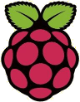Raspberry Pi
nginx で構築した Webサーバーの
nginx をバージョンアップしたら、
従来の設定では動かなくなった。
nginx で構築した Webサーバーの
nginx をバージョンアップしたら、
従来の設定では動かなくなった。
html での画面は正常に表示されるが、php での画面が表示されない。
sudo nano /etc/nginx/sites-available/default の編集で、
fastcgi_param の追加。
fastcgi_param の追加。
location ~ \.php$ {
fastcgi_split_path_info ^(.+\.php)(/.+)$;
# NOTE: You should have "cgi.fix_pathinfo = 0;" in php.ini
# With php5-cgi alone:
# fastcgi_pass 127.0.0.1:9000;
# With php5-fpm:
fastcgi_pass unix:/var/run/php5-fpm.sock;
fastcgi_index index.php;
fastcgi_param SCRIPT_FILENAME $document_root$fastcgi_script_name;
include fastcgi_params;
}
上記処置だけで解決。
以上。
(2017.01.03)
スポンサー リンク