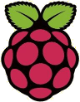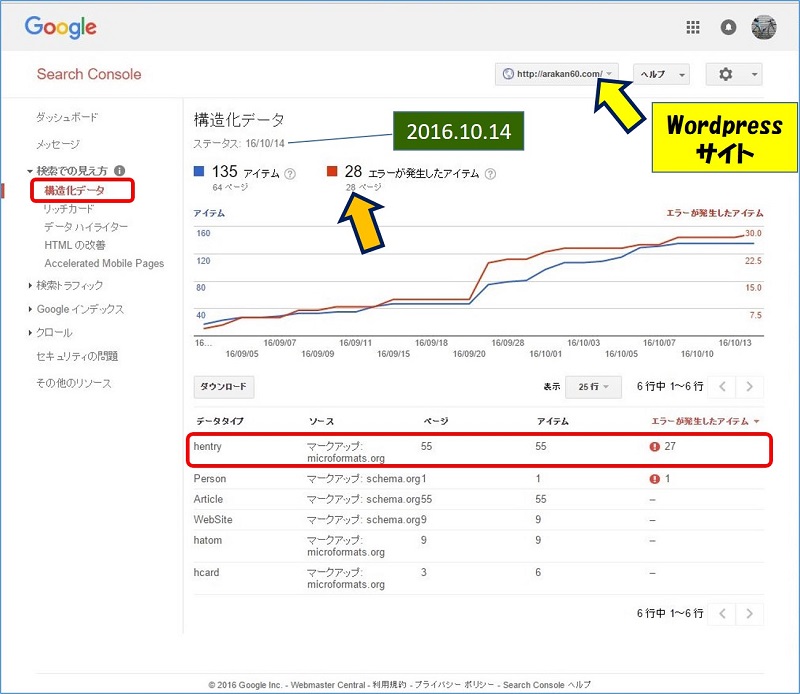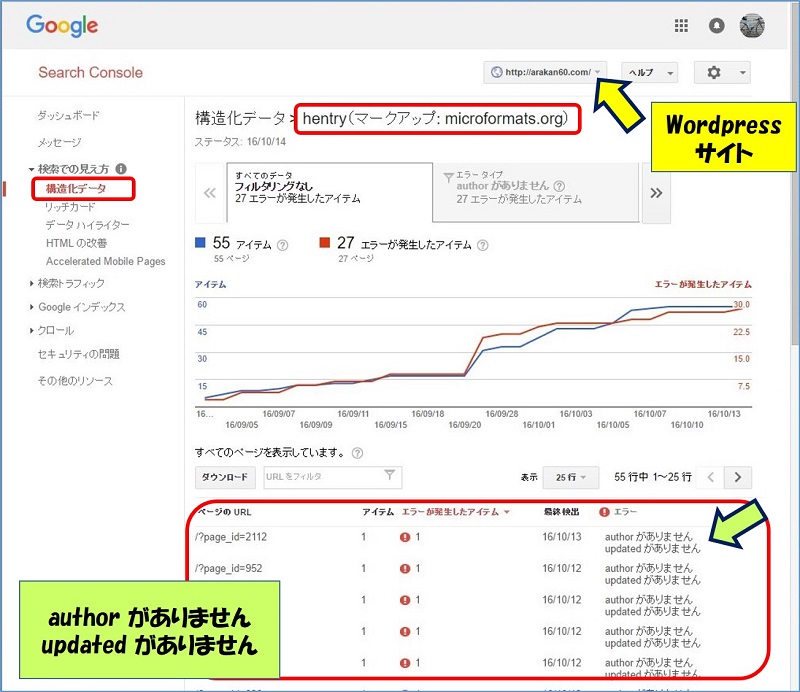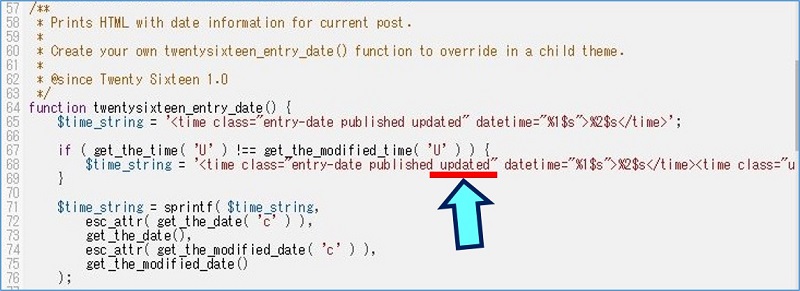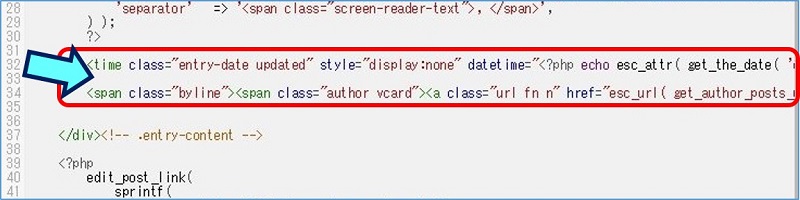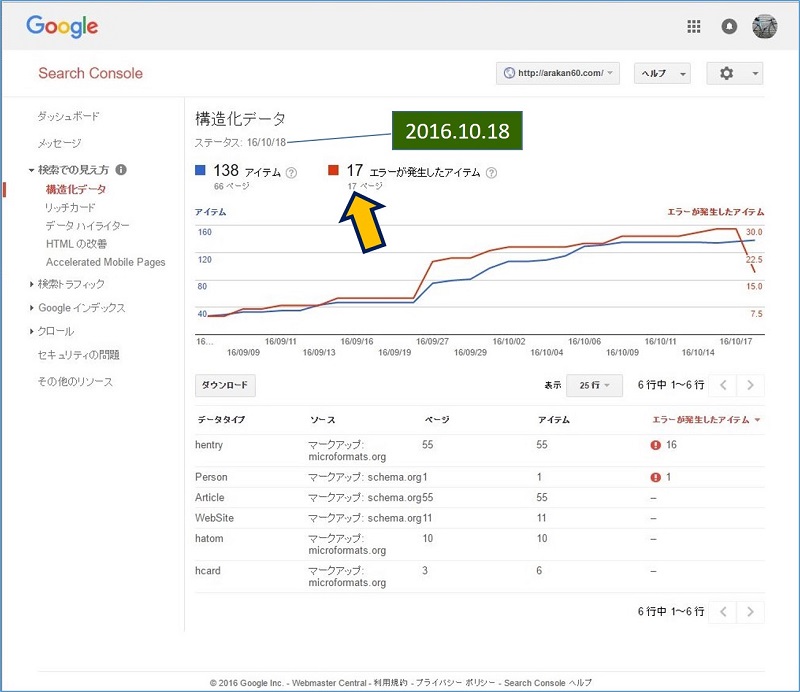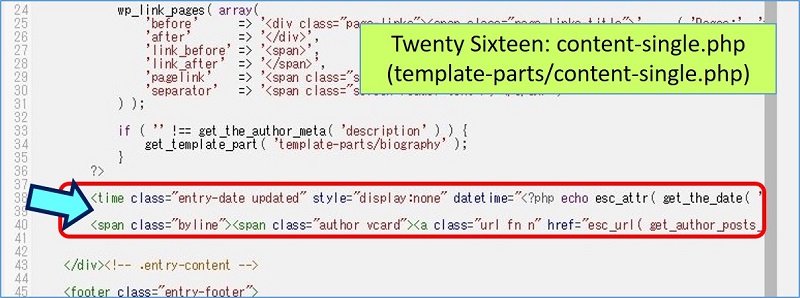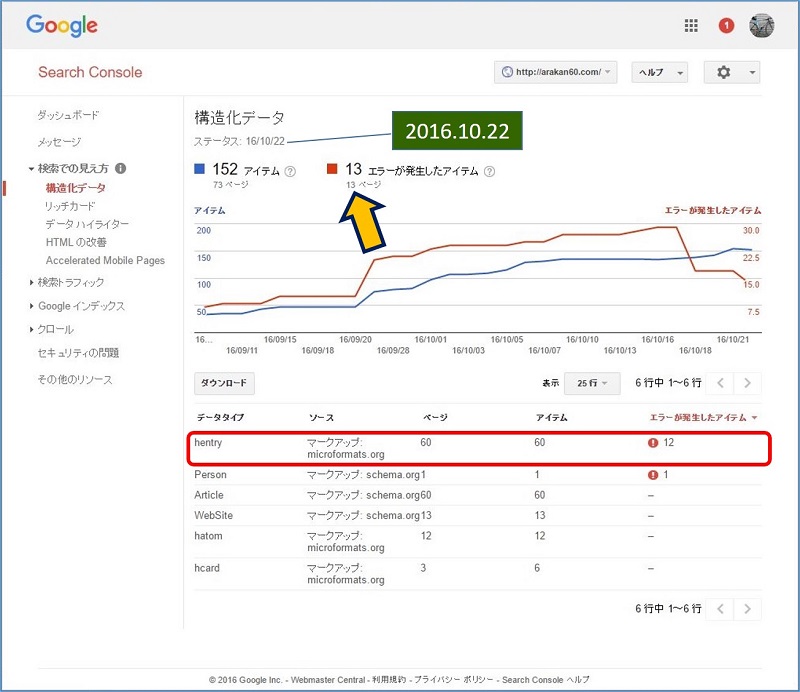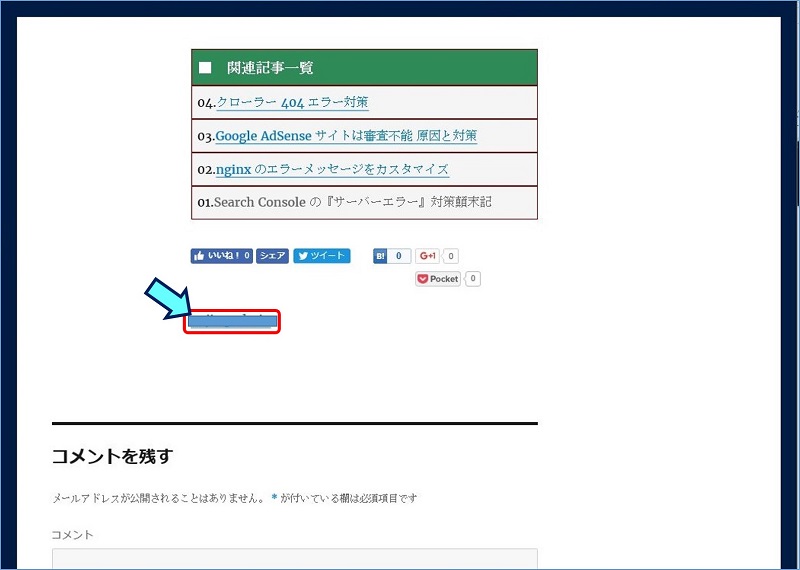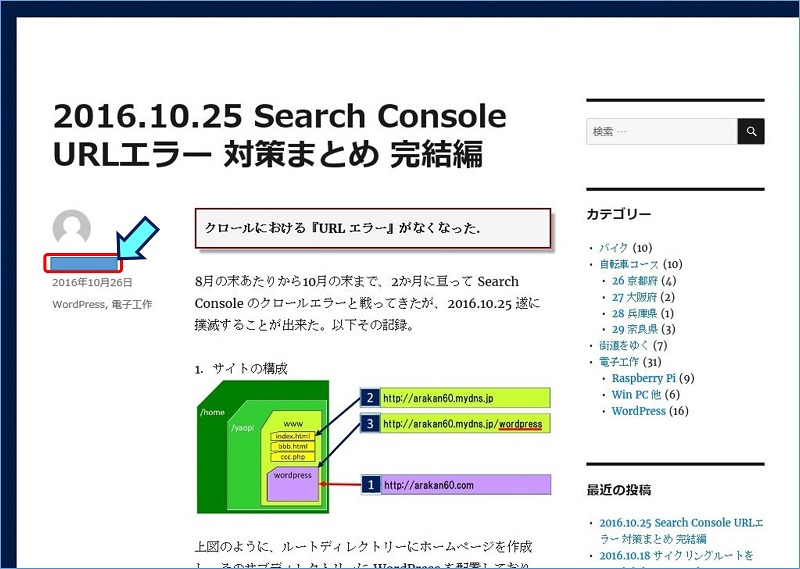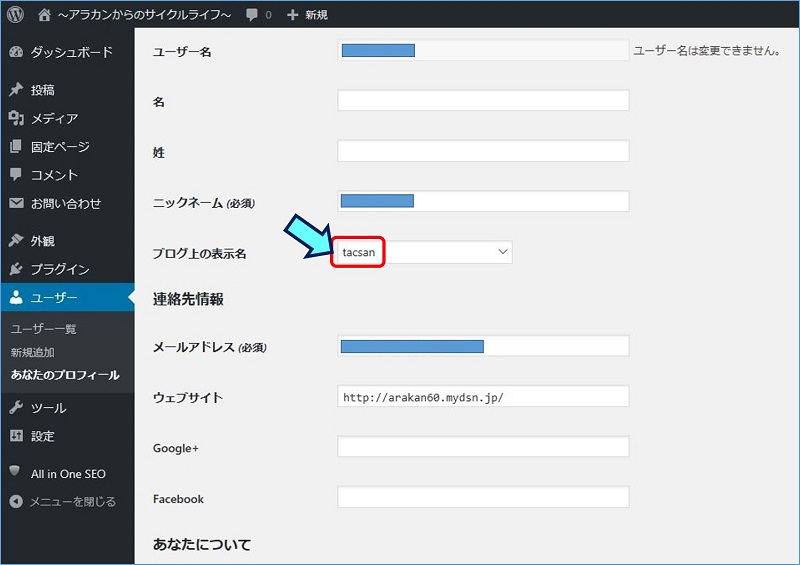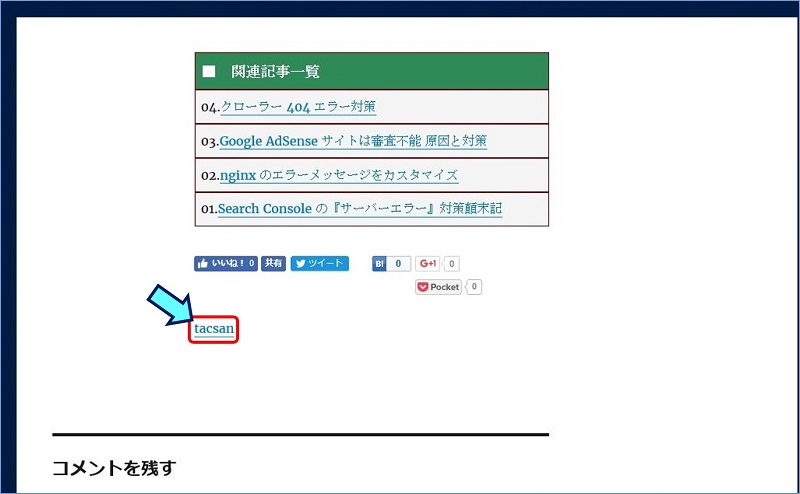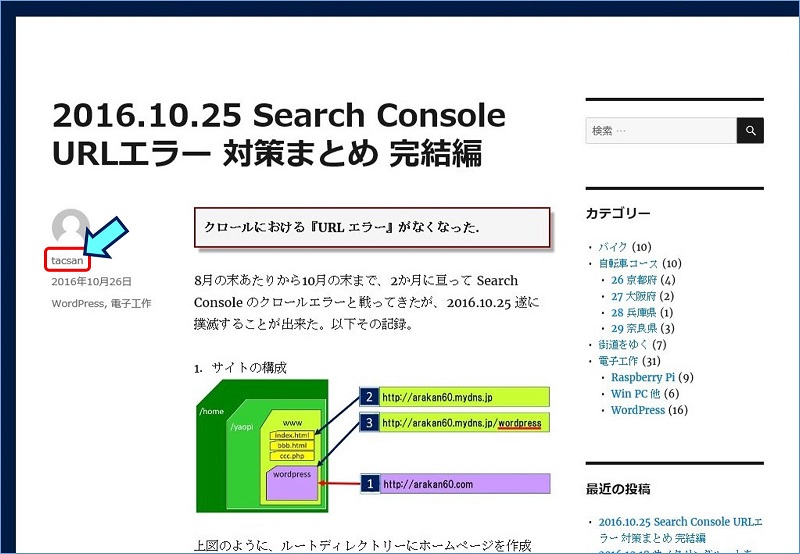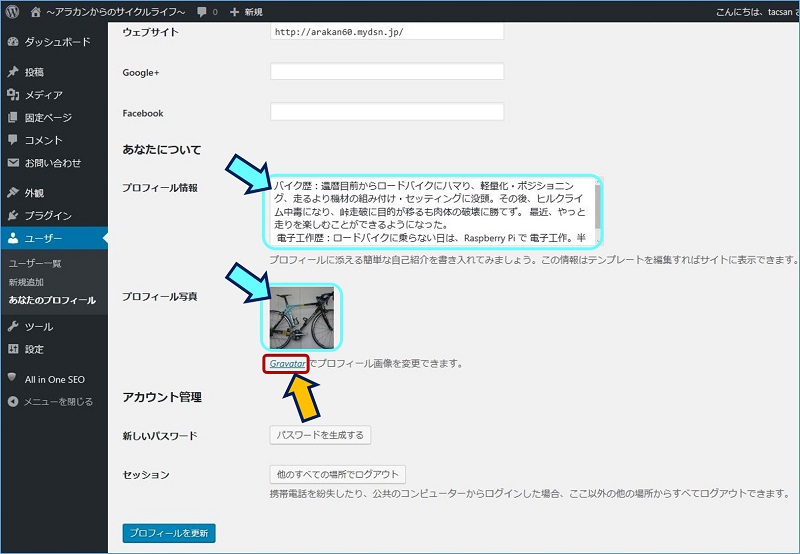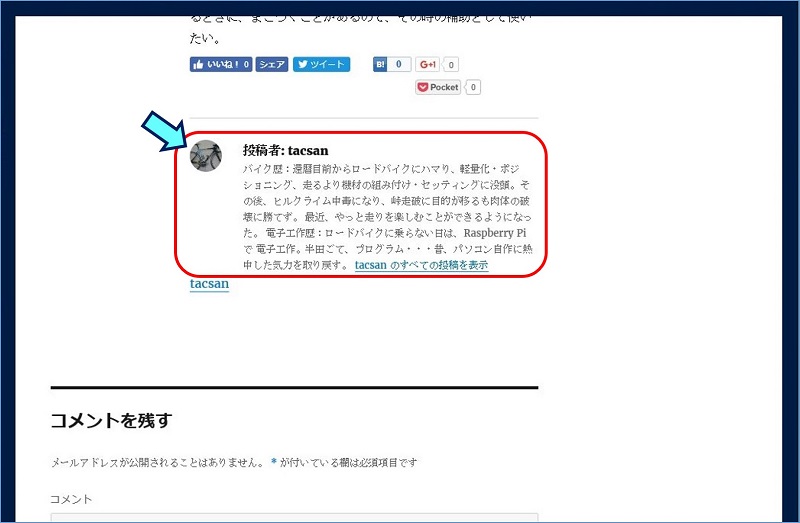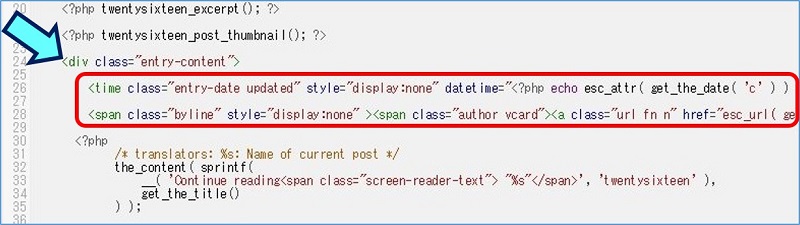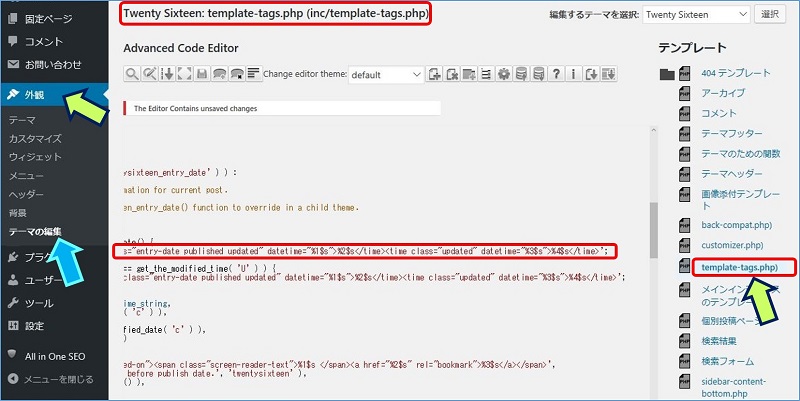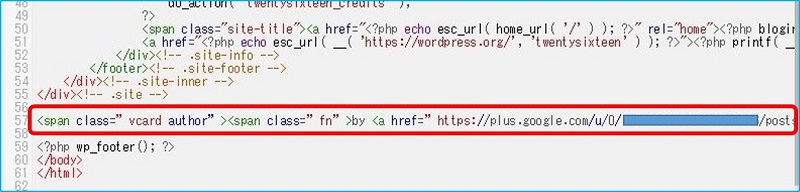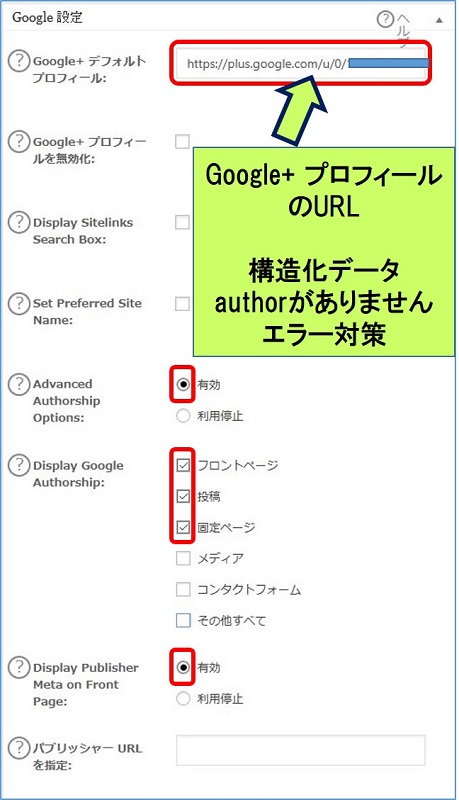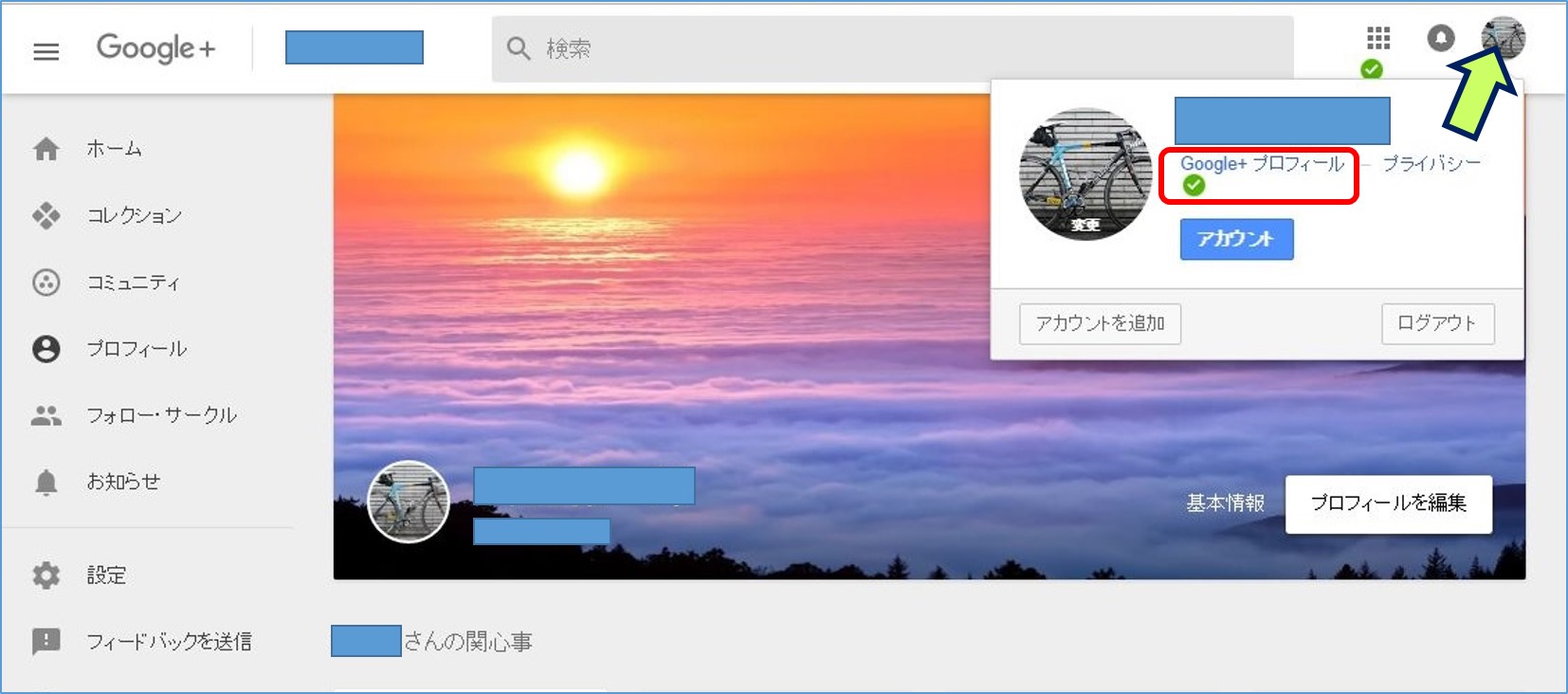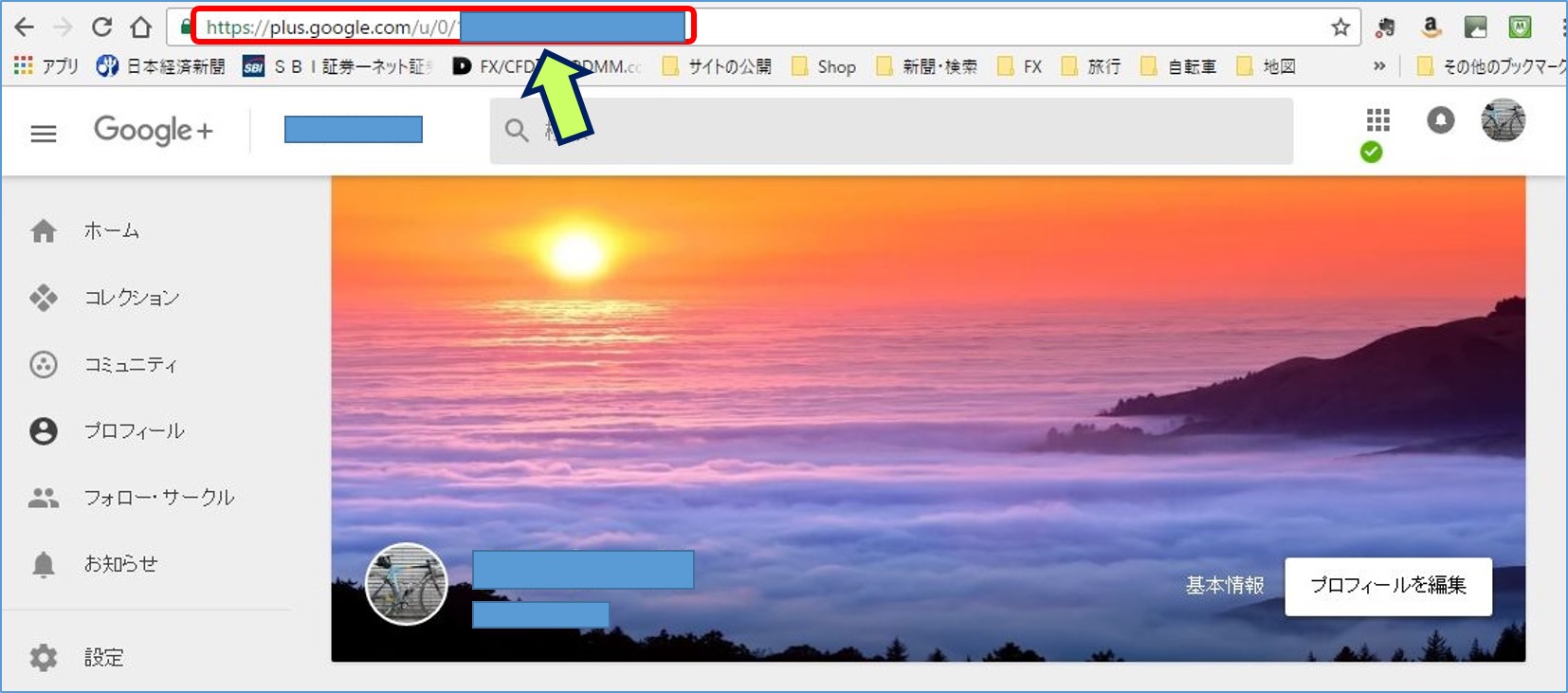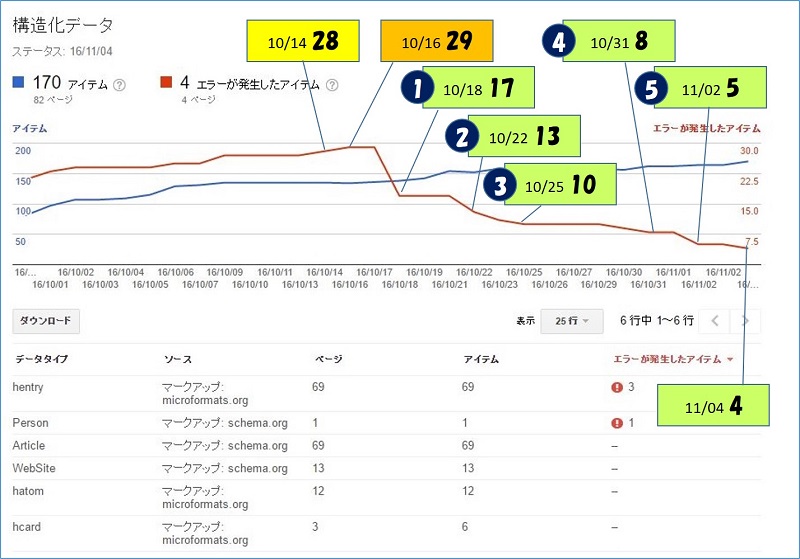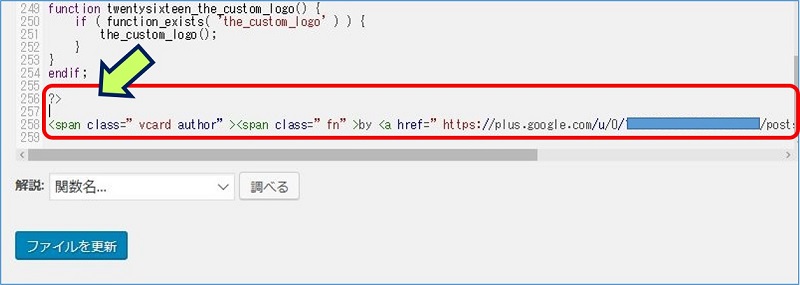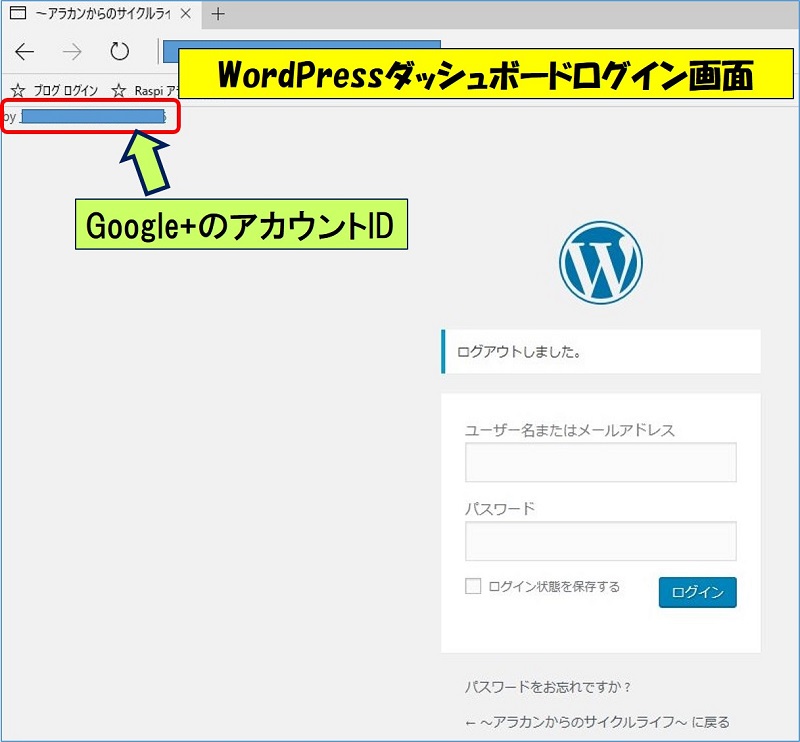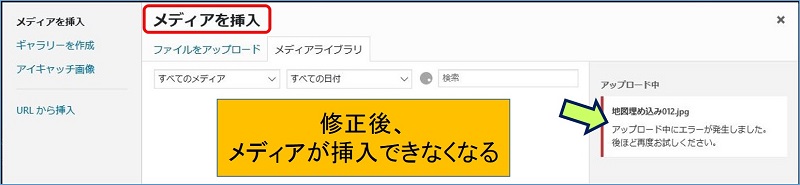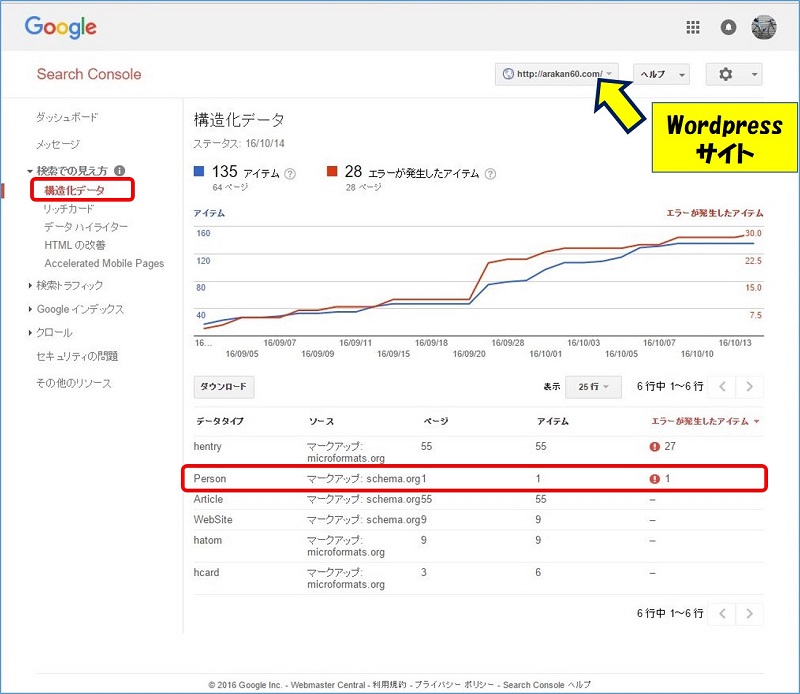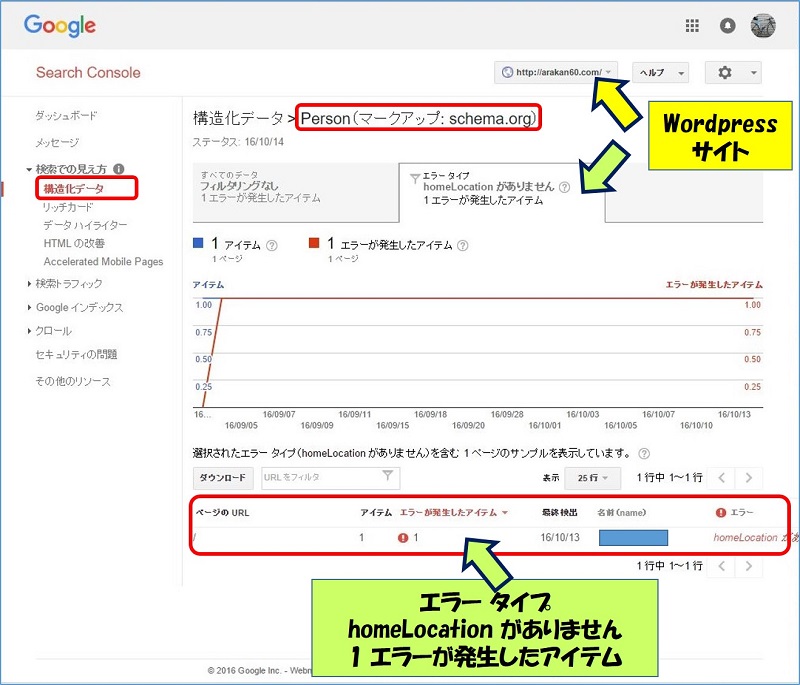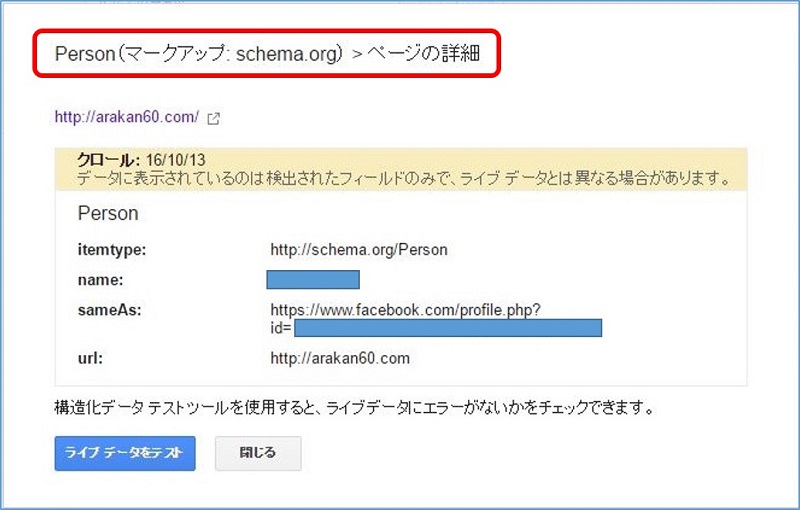Raspberry Pi + nginx = WordPress
WordPress のテーマ Twenty Sixteen での、
Search Console 構造化データエラー
への対処結果。
WordPress のテーマ Twenty Sixteen での、
Search Console 構造化データエラー
への対処結果。
Search Console での構造化データエラーが2種類発生するようになった。
①.hentry(マークアップ: microformats.org)エラー
author がありません
updated がありません
②.Person(マークアップ: schema.org)エラー
homeLocation がありません
author がありません
updated がありません
②.Person(マークアップ: schema.org)エラー
homeLocation がありません
スポンサー リンク
1. 構造化データエラー発生状況
2. author / updated がありません対策
hentry(マークアップ: microformats.org)エラー対策
対処:その-1
外観→テーマの編集で、
① template-tags.php ← 2016.10.16修正
② content-page.php ← 2016.10.16修正
の2つのphpファイルを編集する。
① template-tags.php ← 2016.10.16修正
② content-page.php ← 2016.10.16修正
の2つのphpファイルを編集する。
実際ソースのコード。
function twentysixteen_entry_date() {
$time_string = '<time class="<span style="color: #3366ff;">entry-date published updated</span>" datetime="%1$s">%2$s</time>';
if ( get_the_time( 'U' ) !== get_the_modified_time( 'U' ) ) {
$time_string = '<time class="entry-date published <span style="color: #ff0000;">updated</span>" datetime="%1$s">%2$s</time><time class="updated" datetime="%3$s">%4$s</time>';
}
追記したソースコード。
<time class="entry-date <span style="color: #ff0000;">updated</span>" style="display:none" datetime="<?php echo esc_attr( get_the_date( 'c' ) ) ?>"><?php echo esc_html( get_the_date() ) ?></time>
<span class="byline"><span class="<span style="color: #ff0000;">author vcard</span>"><a class="url fn n" href="esc_url( get_author_posts_url( get_the_author_meta( 'ID' ) ) )" rel="author"><?php echo get_the_author(); ?></a></span></span>
対処:その-2
外観→テーマの編集で、
・ content-single.php ← 2016.10.20 修正
のphpファイルを編集する。
・ content-single.php ← 2016.10.20 修正
のphpファイルを編集する。
更に、このリンクをクリックするとエラーになる。
追記:この表示を消すために、auther に display:none をいれる。
追記:この表示を消すために、auther に display:none をいれる。
<span class="byline" style="display:none">
この『投稿者』の表示が必要かどうか、・・・ウィジェットのプロフィール欄と重複することになった。(『プロフィール情報』を削除(空欄に)すれば、表示されなくなる。)
対処:その-3
外観→テーマの編集で、
・ content.php ← 2016.10.24 修正
のphpファイルを編集する。
・ content.php ← 2016.10.24 修正
のphpファイルを編集する。
このcontent.phpに追加するコードの auther にも display:none を追加した。
<time class="entry-date <span style="color: #ff0000;">updated</span>" style="<span style="color: #ff0000;">display:none</span>" datetime="<?php echo esc_attr( get_the_date( 'c' ) ) ?>"><?php echo esc_html( get_the_date() ) ?></time>
<span class="byline" style="<span style="color: #ff0000;">display:none</span>" ><span class="<span style="color: #ff0000;">author vcard</span>"><a class="url fn n" href="esc_url( get_author_posts_url( get_the_author_meta( 'ID' ) ) )" rel="author"><?php echo get_the_author(); ?></a></span></span>
これで、エラーが 3件 減少。
対処:その-4
外観→テーマの編集で、
・ template-tags.php ← 2016.10.31
のphpファイルに updated がありません の追加修正をする。
・ template-tags.php ← 2016.10.31
のphpファイルに updated がありません の追加修正をする。
修正前。
function twentysixteen_entry_date() {
$time_string = '<time class="entry-date published updated" datetime="%1$s">%2$s</time>';
if ( get_the_time( 'U' ) !== get_the_modified_time( 'U' ) ) {
$time_string = '<time class="entry-date published updated" datetime="%1$s">%2$s</time><time class="updated" datetime="%3$s">%4$s</time>';
}修正後。time class= を追記。
function twentysixteen_entry_date() {
$time_string = '<time class="entry-date published updated" datetime="%1$s">%2$s</time><span style="color: #ff0000;"><time class="updated" datetime="%3$s">%4$s</time>'</span>;
if ( get_the_time( 'U' ) !== get_the_modified_time( 'U' ) ) {
$time_string = '<time class="entry-date published updated" datetime="%1$s">%2$s</time><time class="updated" datetime="%3$s">%4$s</time>';
}
対処:その-5
外観→テーマの編集で、
・ footer.php ← 2016.11.01 修正
のphpファイルを編集する。
・ footer.php ← 2016.11.01 修正
のphpファイルを編集する。
追加ステートメント。Google+ プロフィールのURLを入れて追加する。
<span class=”vcard author”><span class=”fn”>by <a href=”<span style="color: #ff0000;">https://plus.google.com/u/0/123456789012345678901/posts</span>” rel=”author”>tacsan</a></span></span>
対処:その-6
プラグインの、
・ All in One SEO ← 2016.11.02 修正
の設定を変更する。
・ All in One SEO ← 2016.11.02 修正
の設定を変更する。
Googleの検索結果に著者情報を表示させる設定を行う。
これにより、自分のサイトからGoogle+へのリンクを貼り、サイトの著者が自分であると言うことをGoogleに知らせる。
Google+ プロフィールのURL取得要領。
これをコピーして保存しておく。
~ 対策まとめ ~
①.template-tags.php ← 2016.10.16 & 10.31 追加修正
②.content-page.php ← 2016.10.16 修正
③.content-single.php ← 2016.10.20 修正
④.content.php ← 2016.10.24 修正
⑤.footer.php ← 2016.11.01 修正
⑥.プラグイン All in One SEO の設定を変更する。← 2016.11.02 修正
②.content-page.php ← 2016.10.16 修正
③.content-single.php ← 2016.10.20 修正
④.content.php ← 2016.10.24 修正
⑤.footer.php ← 2016.11.01 修正
⑥.プラグイン All in One SEO の設定を変更する。← 2016.11.02 修正
まだ、
・画像ファイルが1件・・・author がありません
・固定ページが2件・・・author がありません と updated がありません
の、計3件が残っている。
追記:2016.11.14 hentryエラーがゼロになった。
・画像ファイルが1件・・・author がありません
・固定ページが2件・・・author がありません と updated がありません
の、計3件が残っている。
追記:2016.11.14 hentryエラーがゼロになった。
追記:失敗事例
外観→テーマの編集で、
・ template-tags.php ← 2016.11.01
のphpファイルに Google+のアカウントID を組み込んでみた。
・ template-tags.php ← 2016.11.01
のphpファイルに Google+のアカウントID を組み込んでみた。
組み込んだステートメント。
?>
<span class=”vcard author”><span class=”fn”>by <a href=”https://plus.google.com/u/0/123456789012345678901/posts” rel=”author”>123456789012345678901
</a></span></span>
3. homeLocation がありません対策
Person(マークアップ: schema.org)エラー対策
2016.11.08 只今、テスト中。(どう対処すべきか判らない。)
2017.01.14 理由は不明だが、このエラーが突如消えた。
以上。
(2016.11.06)
スポンサー リンク